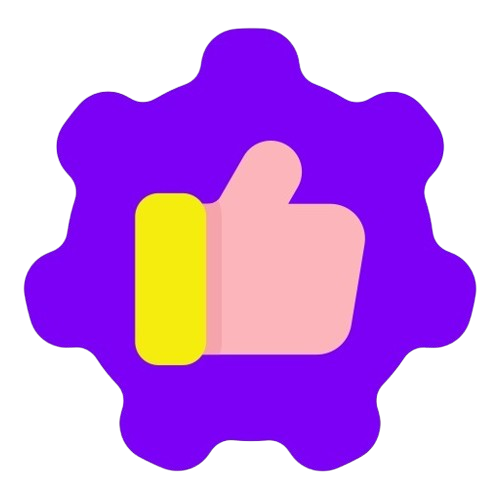Seamless Integration
Access your Google Drive directly within monday.com for seamless management without switching tabs
Effortless Attachment
Attach any type of file—documents, spreadsheets, presentations, images, PDFs, and more—directly to your monday.com items
Access and Management
Enjoy seamless access and management of your Google Drive files and folders without leaving monday.com
File Synchronization
Keep your files up-to-date with automatic synchronization between monday.com and Google Drive
Affordable Pricing
Explore plans that fit your needs and budget
Comprehensive Documentation
Access our detailed documentation for step-by-step guides and additional information to help you make the most of our app