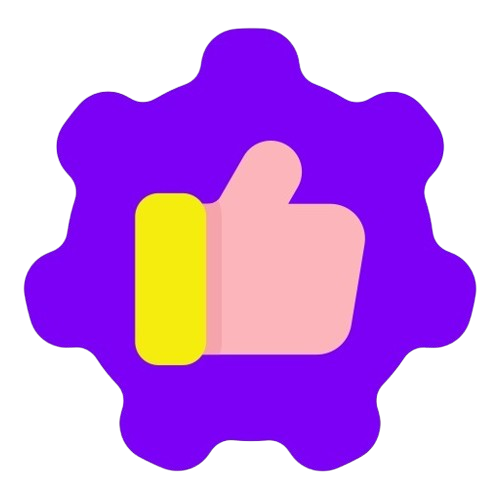Board View
Adding Google Apps Embed for monday to Your Board View:
- Install the Google Apps Embed for monday app from http://monday.com/marketplace.
- Navigate to an existing monday board or create a new one.
- Click ‘Add View’.
- Search for and select Google Apps Embed for monday.
- In your Google App, open the file (form, doc, sheet, or slide) you want to embed.
- Click the ‘Shareʼ button.
- Set General access to “Anyone with the link”, then click “Copy link”.
- Return to monday.com and open the Google Apps Embed for monday app.
- Paste the copied URL into the designated field.
The selected file will now appear on your Board View.
Item and Subitem View
Adding Google Apps Embed for monday to Your Item or Subitem View:
- Install the Google Apps Embed for monday app from http://monday.com/marketplace.
- Navigate to an existing monday board or create a new one.
- Click on one of the items or subitems on your board.
- Click ‘Add Viewʼ.
- Search for and select Google Apps Embed for monday.
- In your Google App:
- Click the ‘Shareʼ button,
- Set General access to “Anyone with the link”,
- Click “Copy link”.
- Return to monday.com and open the Google Apps Embed for monday app.
- Paste the copied URL into the designated field.
The selected file will now appear on your Item or Subitem.
Dashboard View
Adding Google Apps Embed for monday as a Dashboard Widget:
- Install the Google Apps Embed for monday app from http://monday.com/marketplace .
- Navigate to an existing monday dashboard or create a new one.
- Click ‘Add Widgetʼ.
- Click on ‘More Widgetsʼ.
- Navigate to Installed apps and click on Google Apps Embed for monday.
- In your Google App:
- Click the ‘Shareʼ button,
- Set General access to “Anyone with the link”,
- Click “Copy link”.
- Return to monday.com and open the Google Apps Embed for monday app.
- Paste the copied URL into the designated field.
The selected file will now appear as a Dashboard Widget.
Customizing Your Embed
To Change Edit and View Mode:
- Click on the Edit/View toggle to switch to the desired mode
To Change the URL, Width, Height, or Mode:
- Hover over the embedded file and click the ‘Editʼ icon.
- Input boxes will appear below the preview.
- Enter the new URL, width, or height in the respective fields.
Changes will be applied immediately.