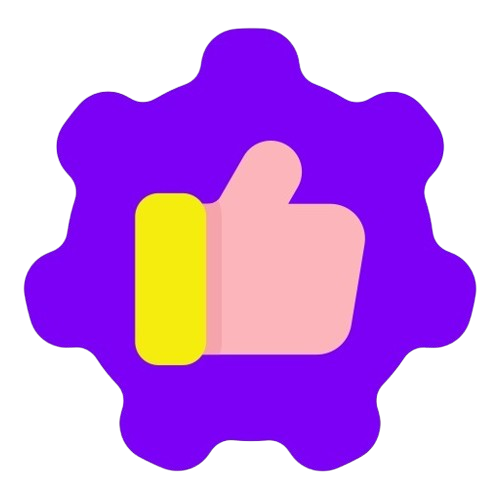Skip to content
Board View
Adding Export Items & Subitems to PDF for monday.com to Your Board View:
- Install the Export Items & Subitems to PDF app from the monday.com Marketplace.
- Open an existing board or create a new one.
- Click “Add View”.
- Search for and select the Export items and subitems to PDF app from the list.
How to Generate a PDF:
- Select Items & Subitems: Use the “Select Items & Subitems” dropdown.
- Select a parent item’s checkbox to include it and all of its subitems.
- Click the expand icon ˅ to view and select individual subitems.
- Select Columns: Use the “Select Columns” dropdown to choose which data fields (e.g., Status, Due Date, Files) to include in the report.
- Arrange Order: After selecting, all chosen items and columns (Not SubItems) will appear in lists. Drag and drop them into your preferred order for the PDF.
- Generate PDF: Click “Preview PDF” to review the document or “Generate PDF” to download it immediately.
Note:
- there is no option to change the display order of the subitems for each item. They will appear in the PDF in the same order as they are on your board.
- This app functions exclusively as a Board View.